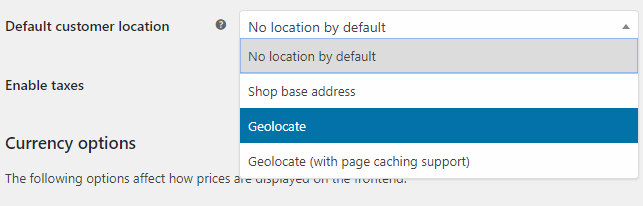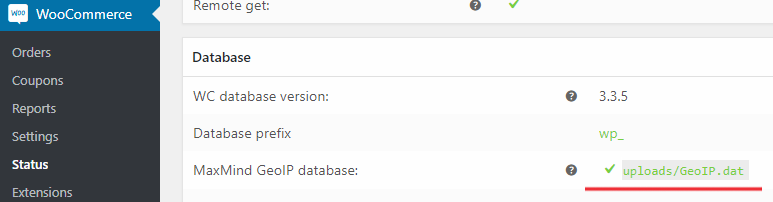W.C. Geolocation Confuguration
Since version 2.3, WooCommerce introduced a function that allows you to set the default customer location to their actual location by using his IP.
MyWoo Multi Currency uses the WooCommerce Geolocation function to display price and currency based on customer country.
Customer Default Address
For activating the WooCommerce Geolocation function, go to WooCommerce → Settings and set Default Customer Location option to one of these two options:
- Geolocate address, or
- if you are using a cache system, Geolocate with page caching support. Is the same as above, but does the geolocation via Ajax. This option adds to your website URLs a ?v=xxxxx parameter. This is normal to prevent static caching of prices.