Testing
How WooCommerce gets the customer country?
“MyWoo Multi Currency” is familiar how WooCommerce gets the customer country when geolocation is active and displaying the currency for the customer country.
– WooCommerce gets the customer country from the user account for logged in users.
– Also for known users, WooCommerce gets the customer country from session cookie if the user already added an item to the cart.
– At the other case, WooCommerce guess users country via user IP.
Checking if MyWoo Multi Currency working fine
The checkout page is the best way to check the plugin is working properly. Follow the steps below for the test:
1 . Add a product to cart.
2. At the checkout page uncheck “Ship to a different address?”
3. Change the billing country, the price of the product should change according to your settings.
Activate test mode
The test mode allows checking how your prices look for a specific country.
For enabling test mode follow the steps WooCommerce → Settings → MyWoo Multi Currency and select Enabled Test Mode checkbox and you have to select the country you want to test in the Test Country drop-down.
Now you can visit your site in a new incognito (private) window. It’s important, because:
1. WooCommerce saves country location in the session cookie. In incognito mode, WooCommerce session cookie will be empty.
2. To prevent your browser cache.
3. To make sure you are not logged-in. If you run the test logged-in, WooCommerce gets the country from your user instead of by the geolocation function.
Before performing a new test you must close all incognito windows.