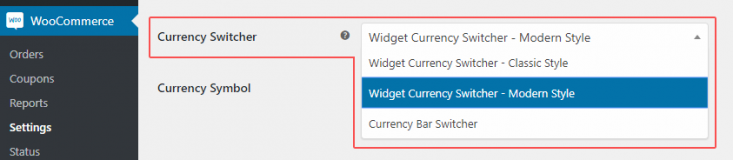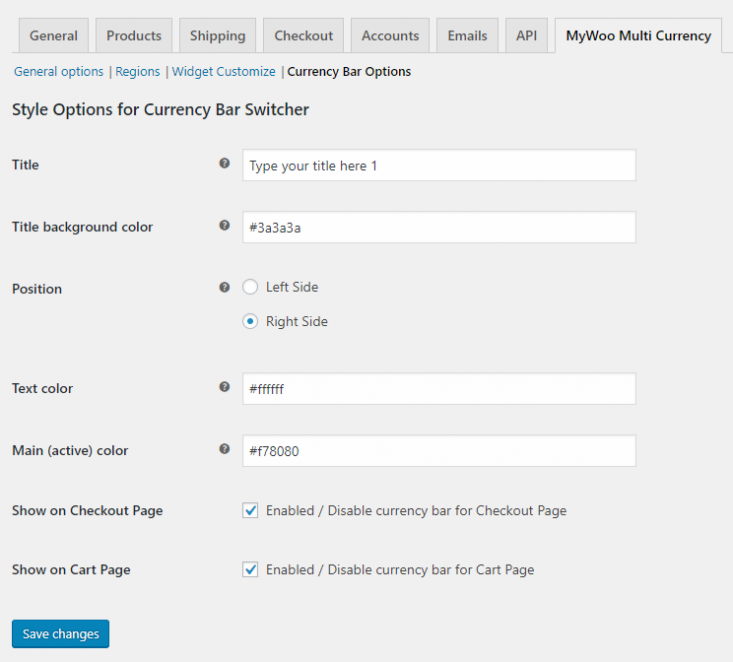Currency Bar Options
Currency Bar Switcher is very stylish way to use on your site left or right side.
DEFINE CURRENCY BAR SWITCHER
Style Options for Currency Bar Switcher
Go to WooCommerce → Settings → MyWoo Multi Currency →Currency Bar Options
Title
You can type your custom title for the Currency Bar. If you don’t want this option you should leave it as default or empty.
Title background color
You can type HEX code manually or easily select via color picker tool. You can define unlimited background-color for your site design.
Position
It’s depending your wish or your site design. You can select Left or Right side.
Text color
You can type HEX code manually or easily select via color picker tool. You can define unlimited Text color for your site design.
Main color
You can type HEX code manually or easily select via color picker tool. You can define unlimited color for your site design.
Show on Checkout or Cart page
You can Enable / Disable to show this currency bar on the Checkout or Cart page.